What time zone is used by Stairwell?
Stairwell has time based fields such as FirstSeen and LastSeen. These fields have date and time values that are represented in UTC time standard and the GMT time zone but can be adjusted based on user preference in the UI.
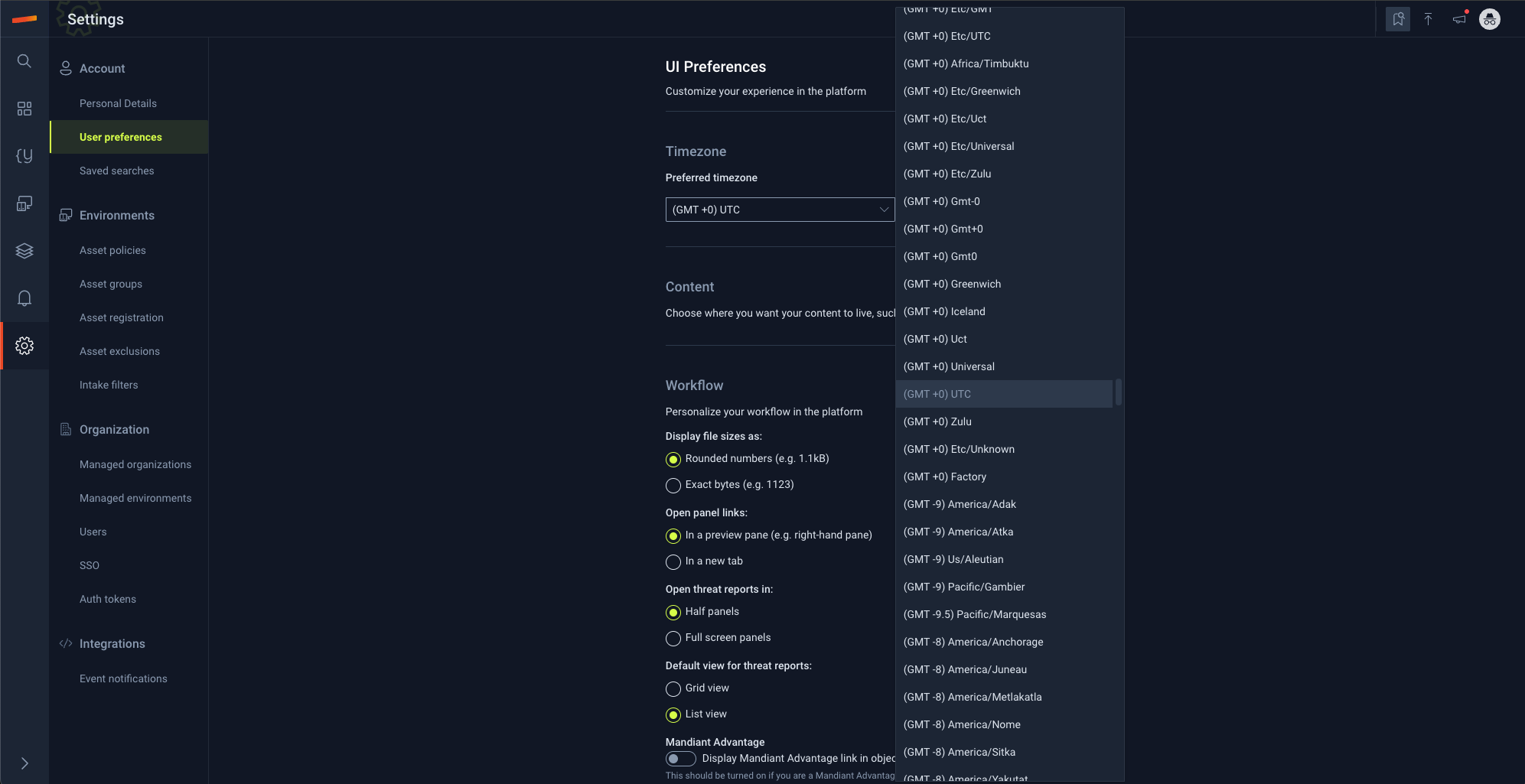
Updated 3 months ago
