Search for a YARA Rule
Finding a specific Yara rule is relatively easy using varying degrees of specificity. One of the most important factors especially for custom Yara rules, is to use a consistent and intuitive naming convention.
Navigate to the Yara rules tab from the lefthand menu icon shown below:

Using the "Filter rules by keyword" search field, enter a value that relates to the specific Yara rule(s) you are searching for. By default, this should search across all active rules shared in all Yara rule environments including your own.
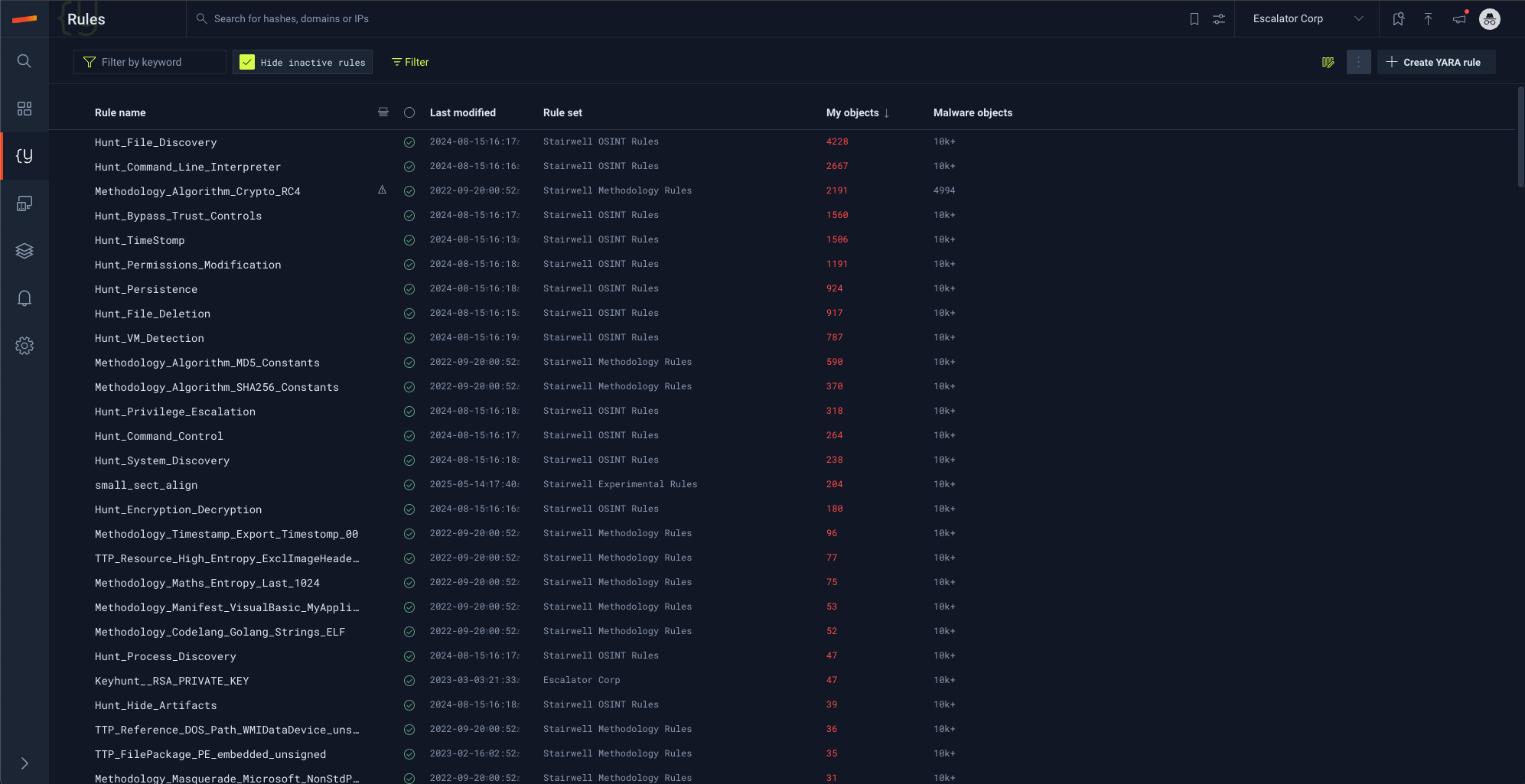
If you would like to include inactive rules as well, be sure to uncheck "Hide Inactive Rules"
In the event your search is not specific enough and includes too many results, you can check and uncheck rule sets in the left panel to include or exclude certain collections of rules.
Once the specific rule you are looking for is found, select it to view the rule metadata (where permitted)*.
- Due to licensing restrictions, certain sets of rules including "Pro Rules" do not include the rule body.
Updated 5 months ago
