Update forwarders in a group
Instructions
- Go to https://app.stairwell.com and login
- Click on the settings icon on the left menu
- Select the "Asset groups" tab under the "Environments" section
- Select the environment where the group that needs to modified exists
- Select the (...) icon next to the group and under "Actions" and select "Edit"
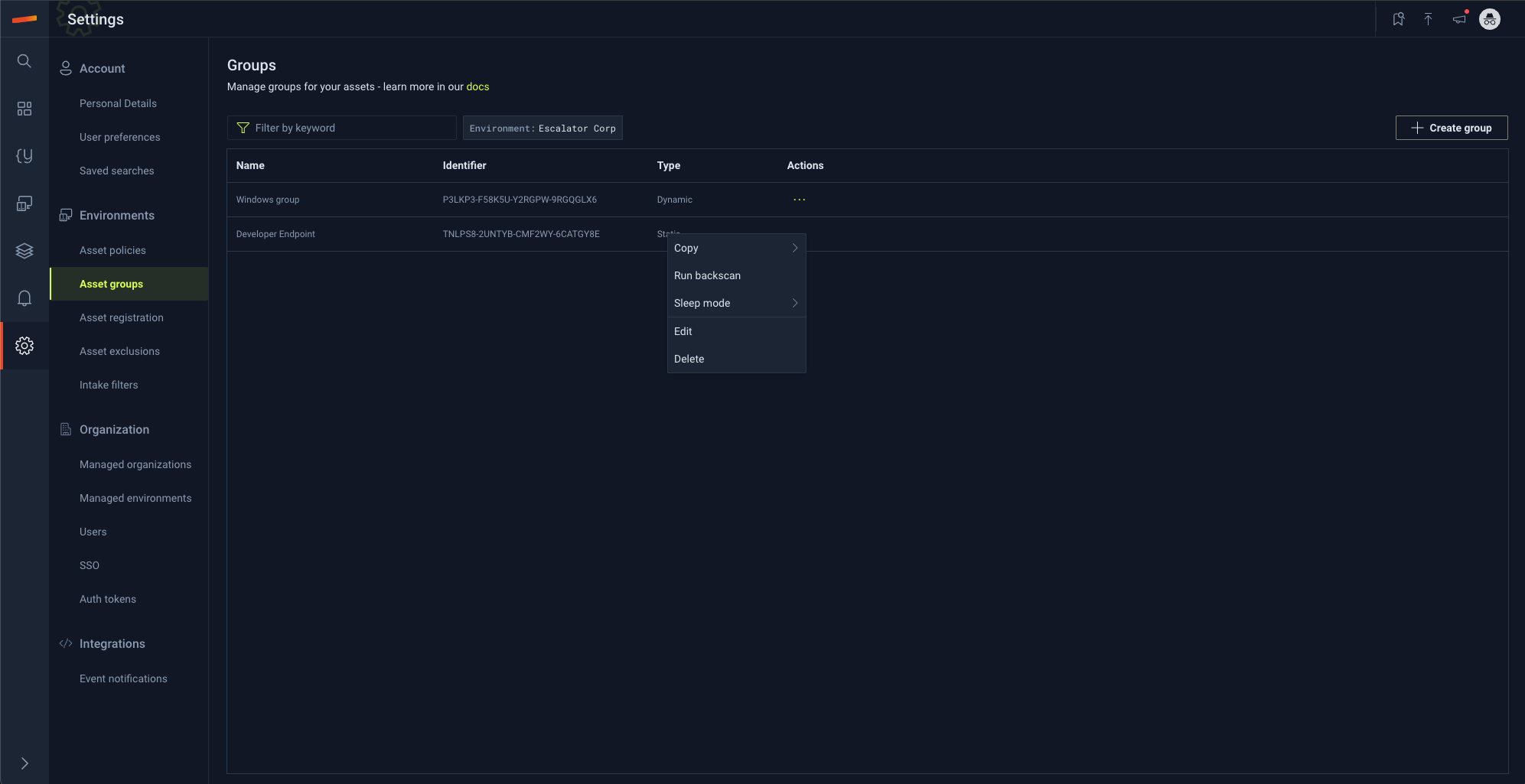
- Make the desired updates to the group
- Select "Save"
Updated 5 months ago
