Navigating Stairwell Docs
Learn more about docs.stairwell.com
Our Customer Success team has built a documentation repository for our users to learn all about the features and functionality built by Stairwell so that users can get the most from the platform.
There are several important sections to the docs.stairwell.com site for all users, whether it be interactive through the Stairwell UI or programatic through the Stairwell APIs.
Shortcuts
The shortcuts in the top right of the screen provide quick navigation to some other important items from Stairwell.

Trust Center
The trust center outlines Stairwell's approach to security, privacy, and compliance including details on organizational and technical controls that ensure data is protected. Want to know is Stairwell is ISO/IEC 27001 certified or SOC 2 Type II compliance? This is the place to check and verify!
Tour
The tour section is a quick guided tour through the platform to help new users and even prospects get more familiar with the platform. It is a great place for those just getting started to get some quick hands on experience.
StatusPage
The status page section is an area where users can check the state of Stairwell, both currently and historically. Users interested can also subscribe to updates so if Stairwell was to ever experience degradation in the platform, you'll be one of the first users to know.
Support
The support shortcut provides information to users for how to get support and assistance from the Stairwell team. We offer email, phone, and ticketing as ways to contact the team and document issues. Our email and ticketing system is actively monitored and our phone services is 24/7/365.
Mode
Our docs site features a customizable selector that allows users to switch between light and dark mode according to their preference. This functionality is designed to enhance user experience by providing an option for a visually comfortable browsing environment, regardless of the time of day or lighting conditions. Whether you prefer the bright and clear appearance of light mode or the reduced eye strain and sleek look of dark mode, this selector empowers you to tailor your viewing experience to your personal comfort and style.
Getting Started
This section consists of a few parts including an Introduction to Stairwell, Download Center, Guides, FAQs, and Tips and Tricks.
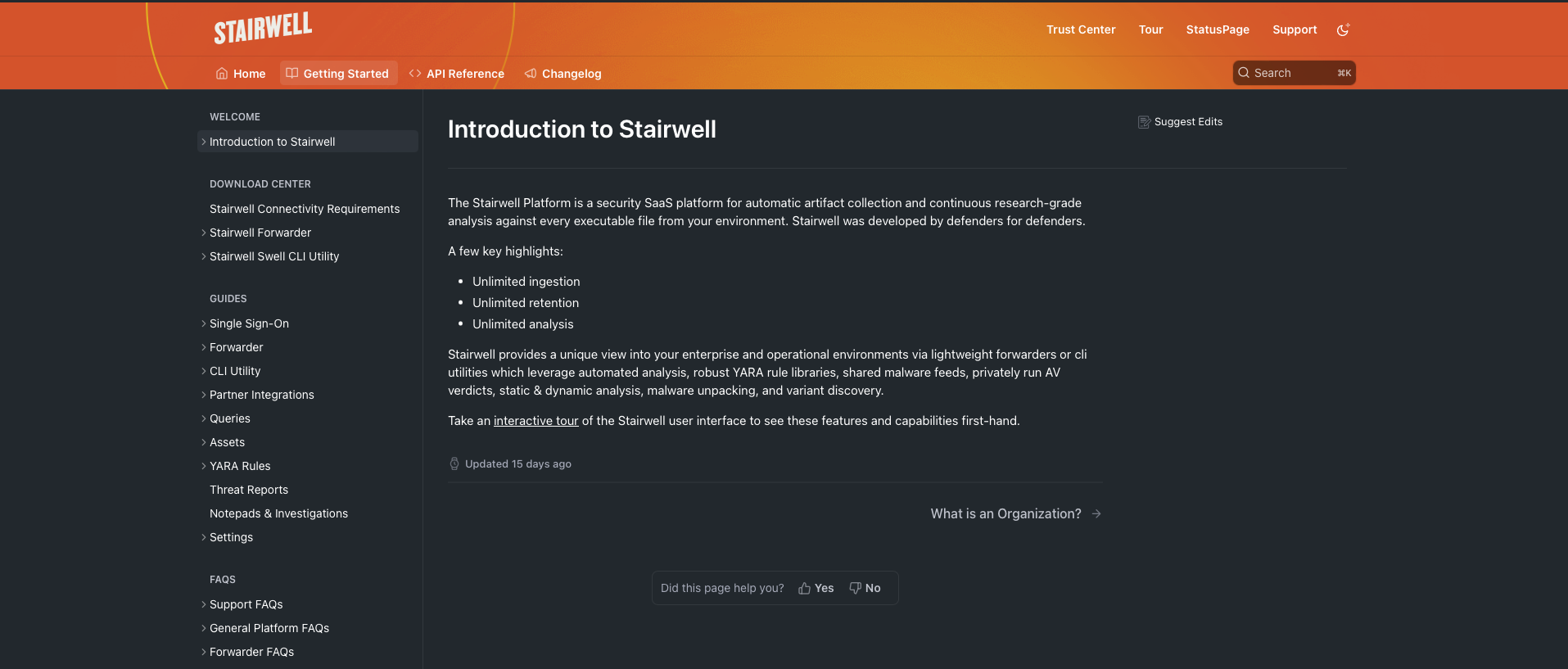
Welcome
This section is a high level overview of the terminology used across Stairwell along with a review of the documentation site and platform itself.
Download Center
This section provides access to the latest, supported downloads of forwarders and the CLI utility along with release notes and connectivity requirements.
Guides
This section provides prescriptive "how to" steps for users to learn and navigate the platform.
Frequently Asked Questions
This section addresses some of the common questions we get from users.
Tips and Tricks
This section highlights some quick wins and shortcuts to transition normal users into power users.
API References
This section provides a recap of the API endpoints available to users along with references and even testing capabilities.
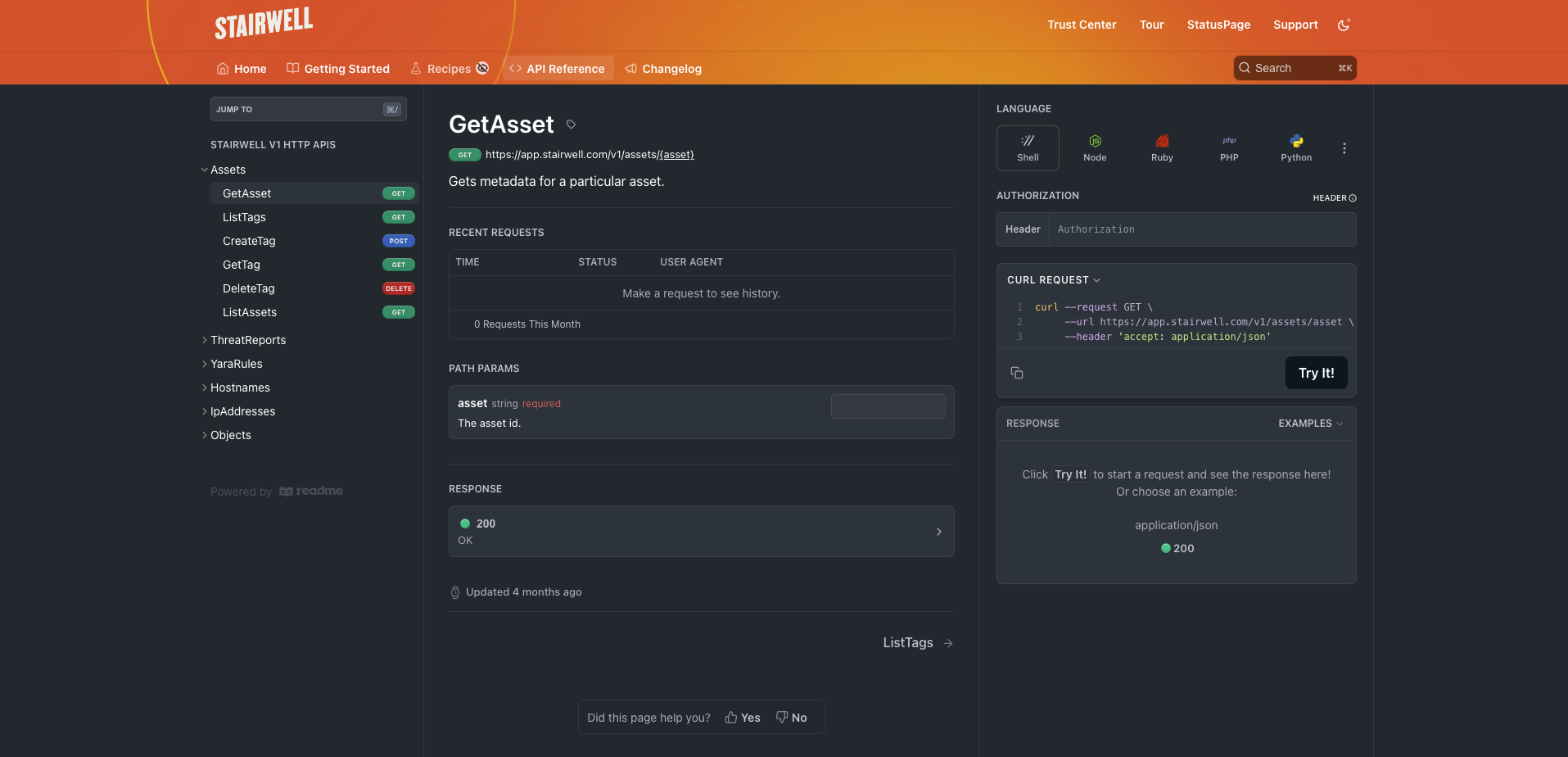
Updated 5 months ago
