How to manually upload objects in the UI?
Uploading objects is typically done via an integration, forwarder, or the API, but there is also the option to manually upload objects directly in the UI.
Upload objects in the UI
- Go to https://app.stairwell.com and login
- Click on the up arrow icon on the top right
- Select the correct environment
Notes:
- If you have access to multiple environments, there may be multiple options here
- Objects will only be visible in environments they are implicitly uploaded to
- Select upload source
From DiskFrom URL
- Select "Upload"
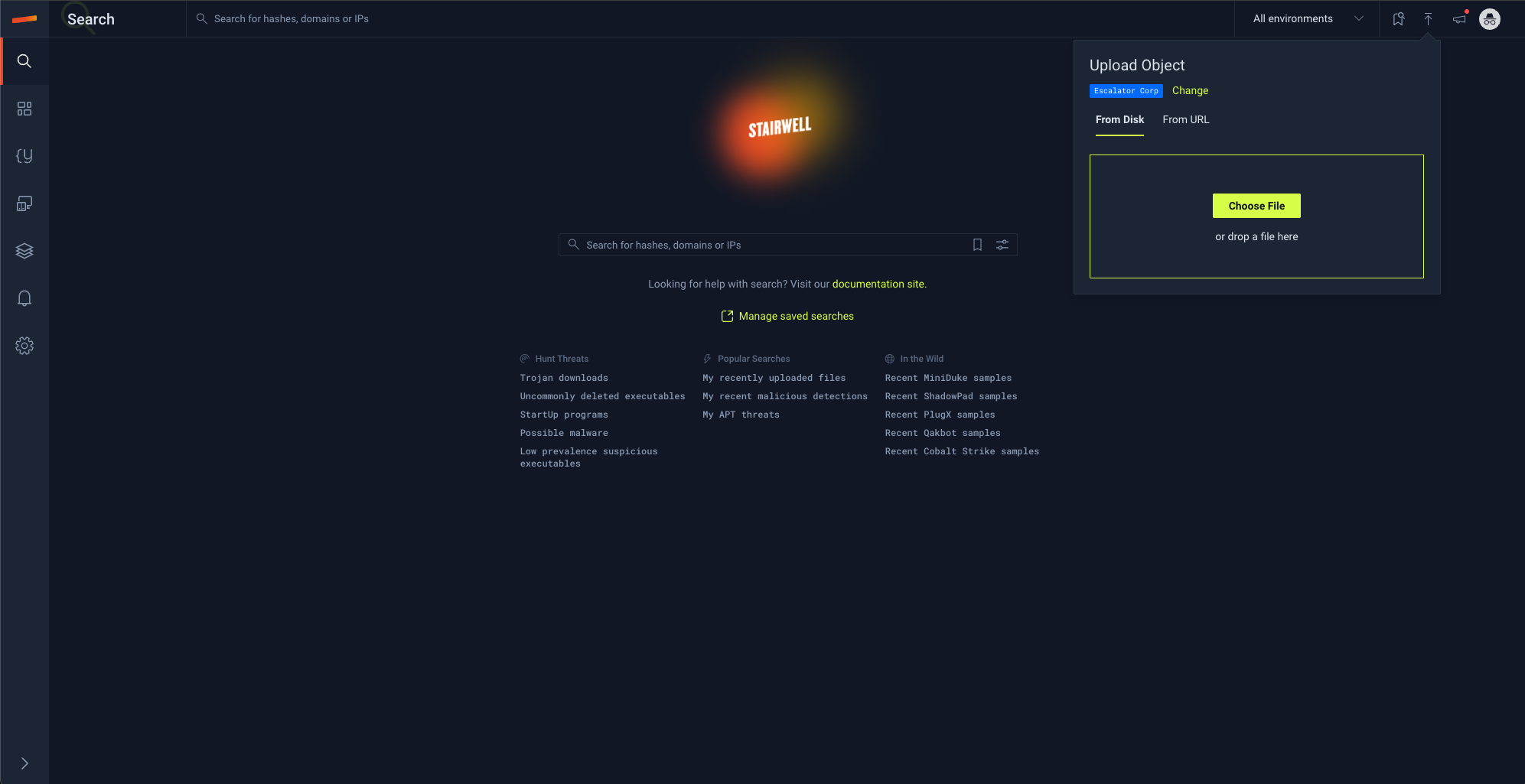
Updated 4 months ago
