Configuring SSO in the UI
Self-Service SSO Setup
There are two ways to manage SSO settings. You can either access the self-service option and update SSO yourself directly from the Stairwell portal or you can contact the Stairwell Customer Success (CS) team for guided support. This guide will walk you through the self-service option.
Managing SSO in the UI
- Go to https://app.stairwell.com and login
- Click on the gear icon on the bottom left
- Click
SSO - Click
Manage SSO Settings
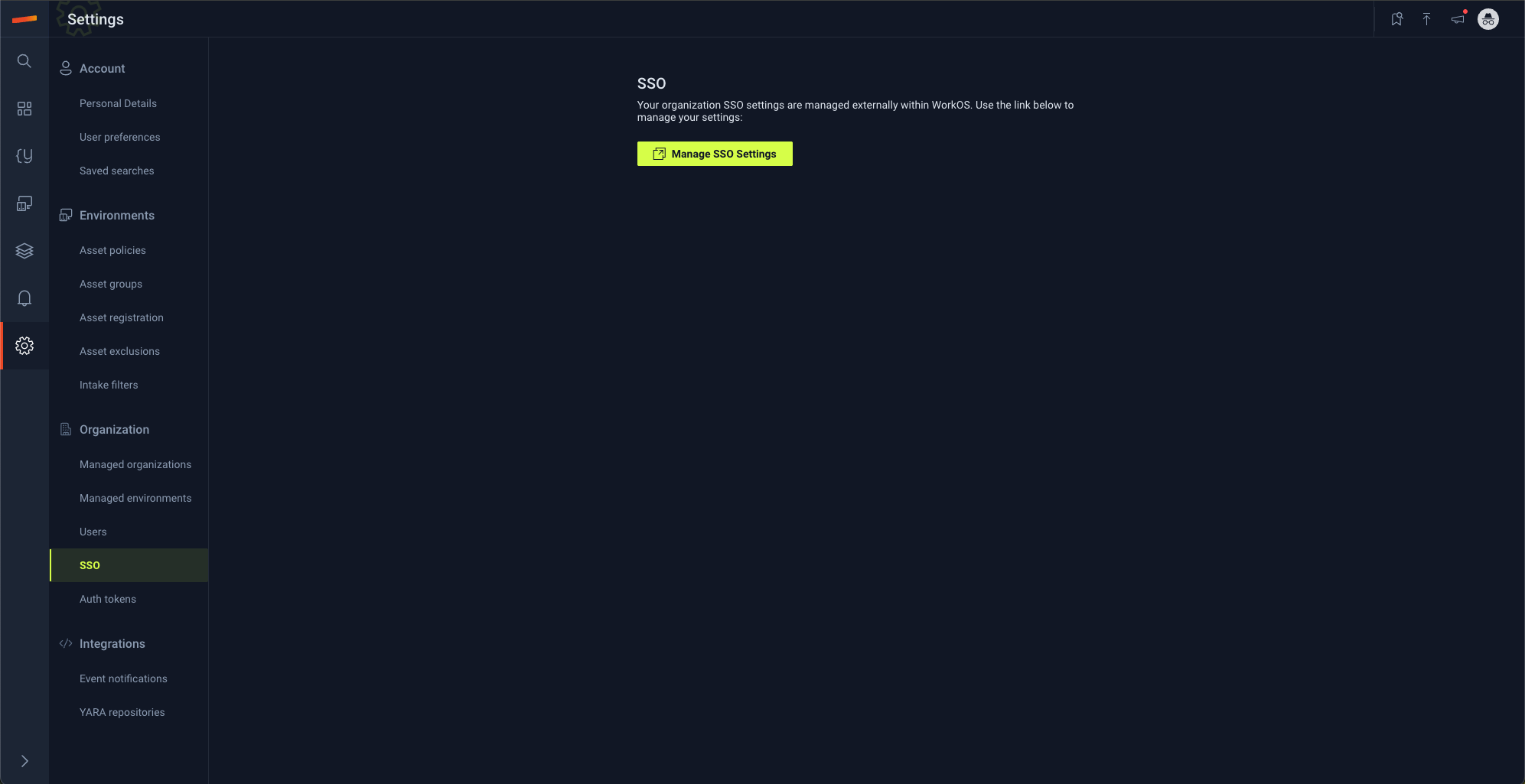
- Click on your identity provider
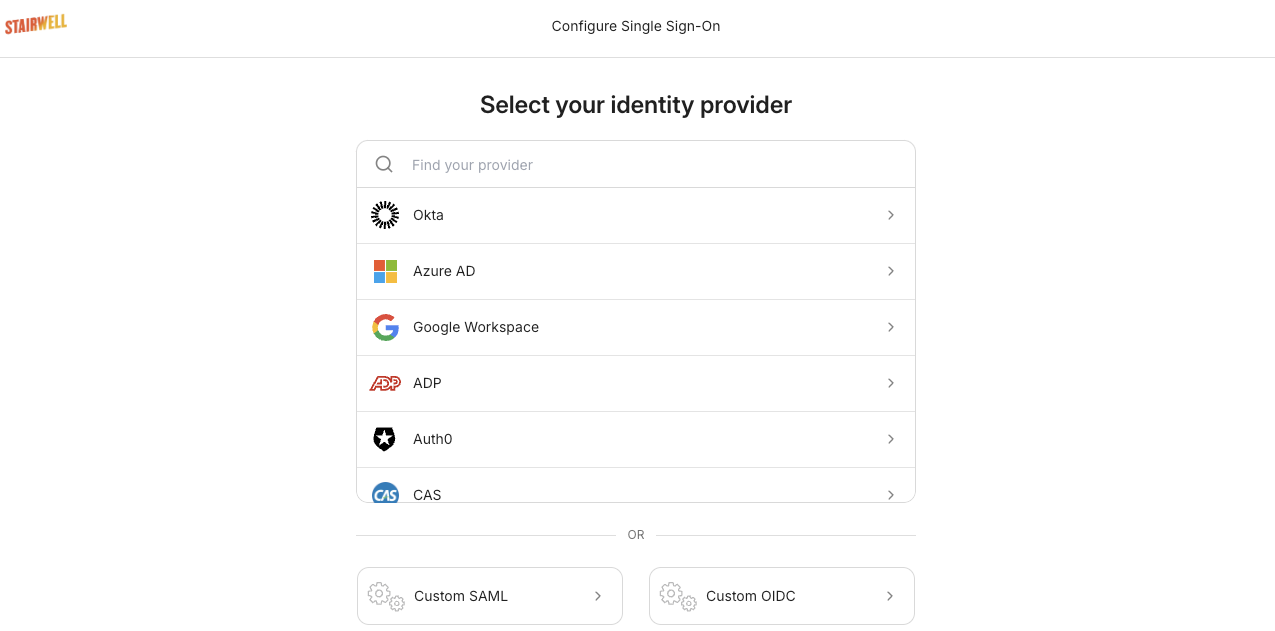
- Step through the configuration steps (typically ACS URL, SP Entity ID, Attributes, IdP Metadata URL)
- Click
Continue to sign-in
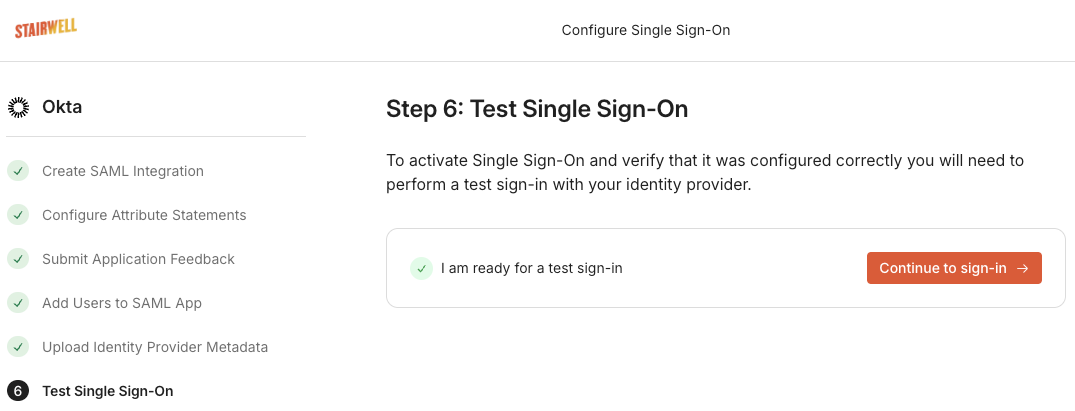
Contact Customer Success TeamIf at any point there are questions or issues, please contact CS by emailing [email protected]
Updated 5 months ago
