Filter Threat Reports
Filtering threat reports can allow customers to quickly and easily narrow down the results of reports.
Manually filter threat reports in the UI
- Go to https://app.stairwell.com and login
- Click on the 5th icon in the left navigation
- Filter based on:
- Report Name
- Release Range
- With matches only
- With IOCs only
- Source
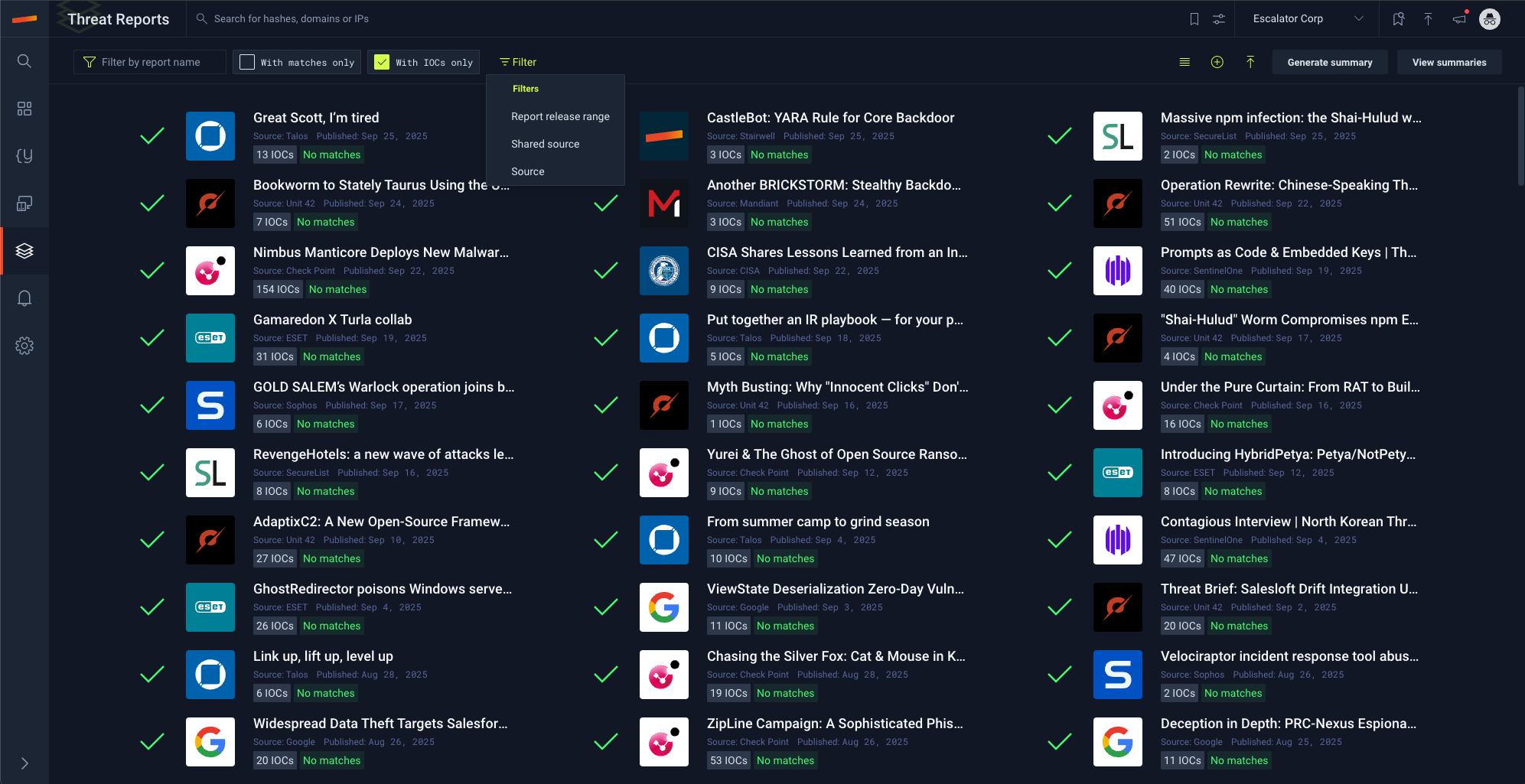
Updated 5 months ago
