Create Crowdstrike integration
Overview
The Stairwell–CrowdStrike integration ingests detections and suspicious file activity from the Falcon Data Replicator (FDR) and optionally retrieves samples via Real Time Response (RTR). Stairwell uses these signals to identify and analyze potential threats within your environment.
This guide provides step-by-step instructions for setting up the integration between CrowdStrike Falcon and Stairwell.
Before proceeding, ensure the following are configured in your CrowdStrike Falcon instance:
- Falcon Data Replicator (FDR) Service is enabled
- A Falcon Data Replicator Feed is created
- A Real-Time-Response (RTR) API Client is set up
If you have not configured the above, contact Stairwell Support for assistance.
Some acronyms you need to be aware of
- Real-Time-Response (RTR):
- CrowdStrike RTR (Real Time Response) is an incident response and forensic investigation feature in the CrowdStrike Falcon platform. It provides security teams with remote access to endpoints in real-time, allowing them to investigate and remediate security incidents without needing physical access to the machine
- Required for RTR Configuration
- Real time response Read
- Real time response Write
- Hosts Read
- Required for RTR Configuration
- CrowdStrike RTR (Real Time Response) is an incident response and forensic investigation feature in the CrowdStrike Falcon platform. It provides security teams with remote access to endpoints in real-time, allowing them to investigate and remediate security incidents without needing physical access to the machine
- Falcon Data Replicator (FDR):
- The CrowdStrike Falcon Data Replicator (FDR) allows organizations to export raw endpoint telemetry from the Falcon platform to a cloud storage bucket for further analysis and integration with SIEMs or data lakes.
- Supported Event Types
- SuspiciousPeFileWritten
- PeFileWrittenDetectInfo
Note: CrowdStrike may not be able to sustain data ingestion at the rate required for full visibility. If CrowdStrike cannot keep up, and you require extended visibility into macOS or Linux endpoints, consider using the Stairwell Forwarder instead. For assistance, contact [email protected]
Setting up & configuring the Stairwell + Crowdstrike Integration
- Log into Stairwell
- Select the settings icon
- Select the "Managed environments" tab
- Scroll to the desired environment and select the (...) under Actions and select "Manage integrations"
- Select the "Add new Crowdstrike integration" option
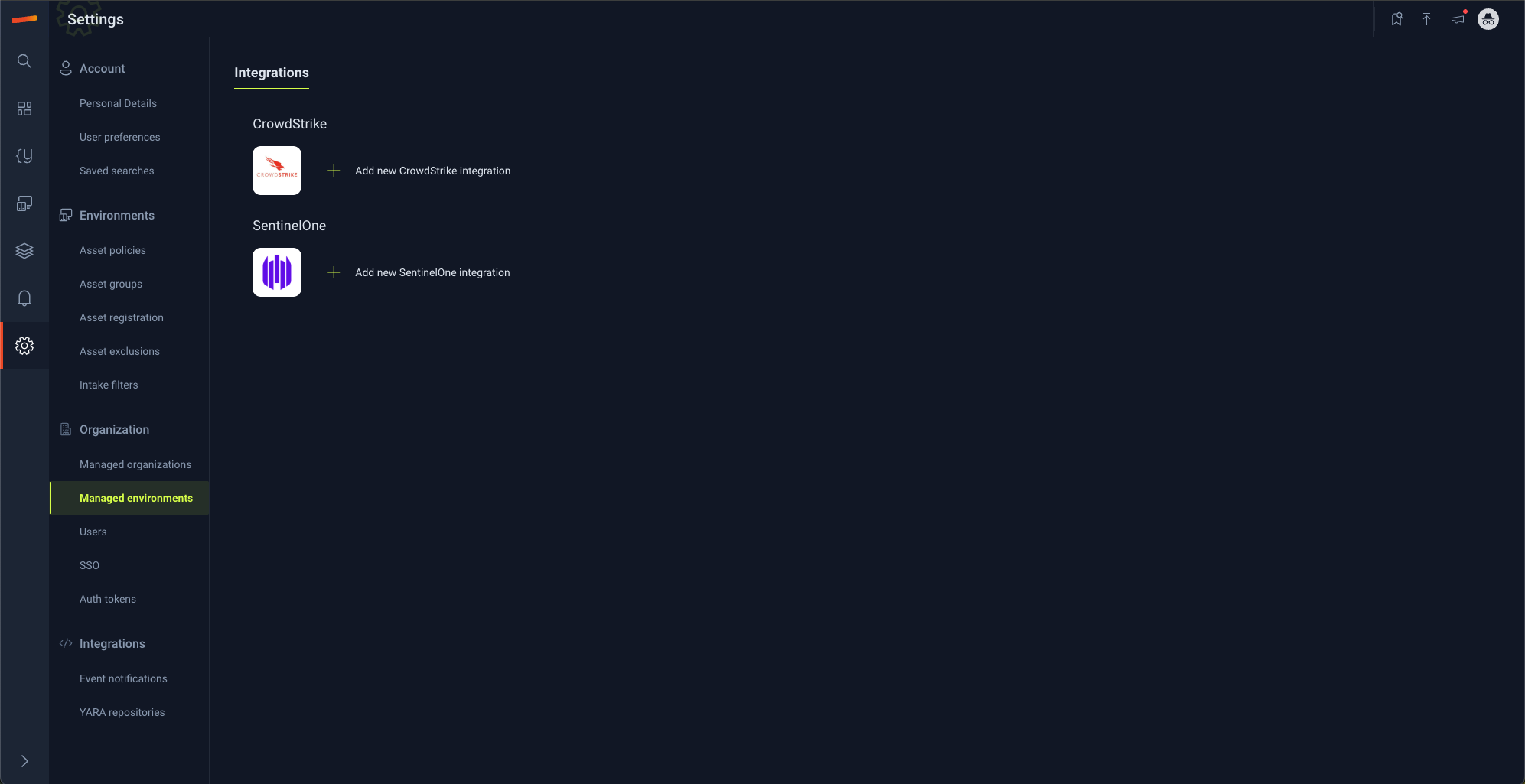
Below is a high-level explanation of the fields required for the integration:
- Name
- Identifier for the integration. You can name your integration whatever you wish. However, making a more meaningful name is the best practice.
- Hostname
- From the Real-Time-Response (RTR) setup step, this is the base URL associated with the Crowdstrike client credentials created.
- Example: api.us-2.crowdstrike.com
- From the Real-Time-Response (RTR) setup step, this is the base URL associated with the Crowdstrike client credentials created.
- Client ID
- This is the Crowdstrike API client ID found during the RTR setup and configuration.
- Client Secret
- AWS Client ID
- AWS Secret
- SQS URI
- This is the AWS SQS queue URI. This is generated during the FDR setup and configuration.
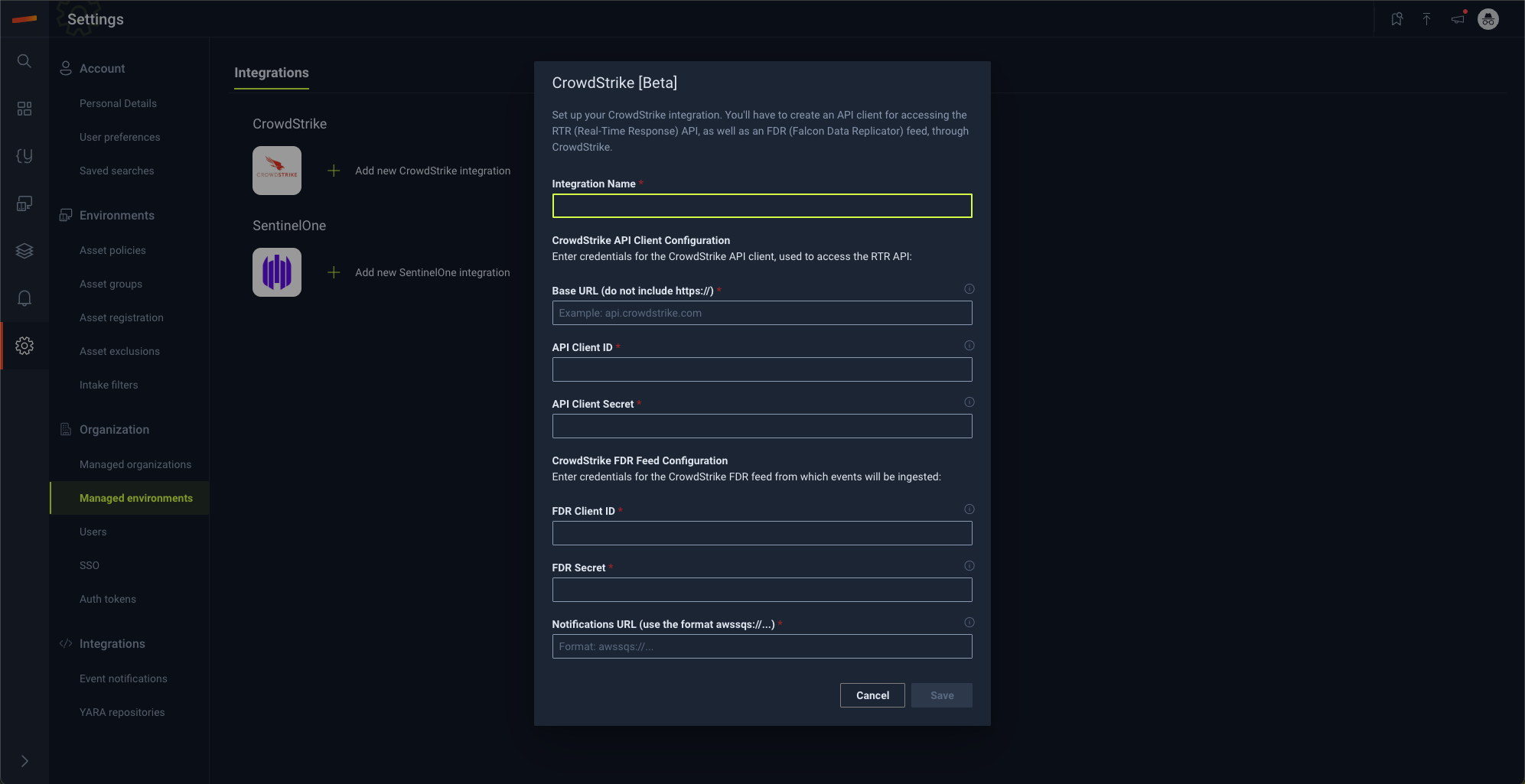
Both sides (Crowdstrike and Stairwell) are set up and configured, what now?
After you successfully set up / configure both sides (Crowdstrike and Stairwell), you should wait for objects and results to populate within the Stairwell platform. It may take a few minutes to a few hours for objects and results to populate. See snapshots below:
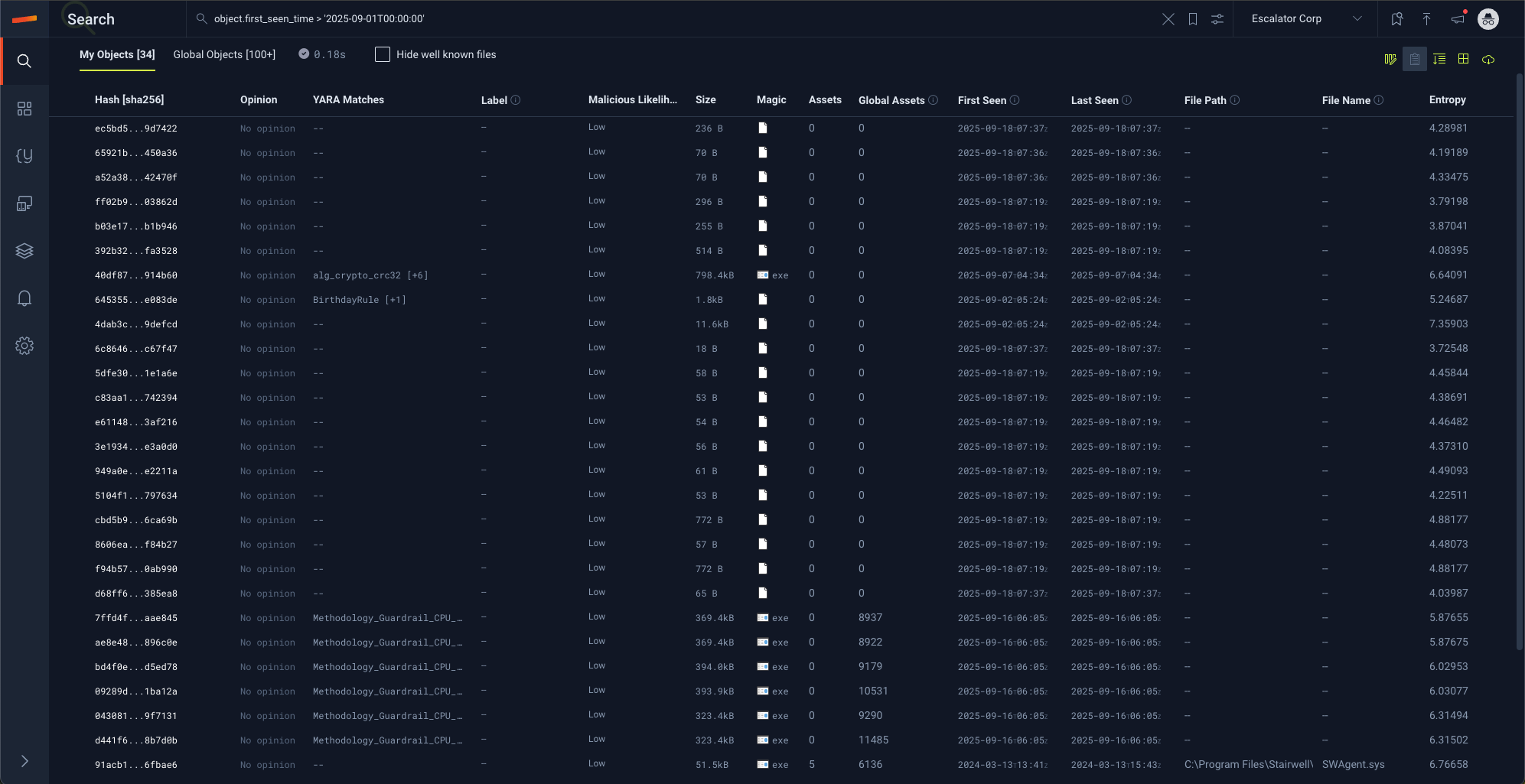
Now that we see objects, let us see what kind of details we can get on a single object:
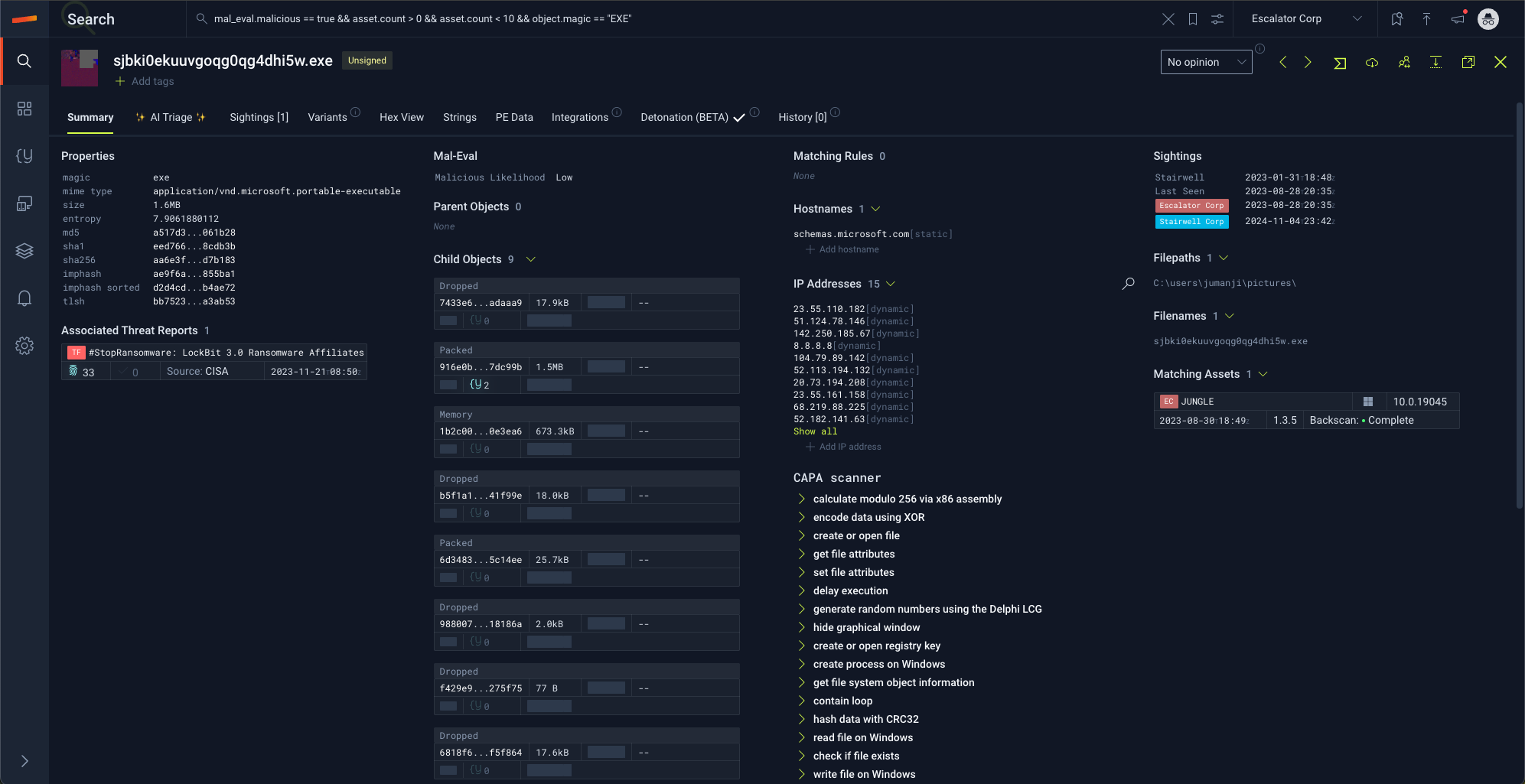
File properties, sightings, Stairwell's Mal-eval Score, file names, file paths, assets affected, matching YARA rules, and more. We provide all of these in a single pane of glass. That translates to quicker investigations and enables Security Analysts to quickly make actionable decisions and figure out their next steps.
What if I need technical help and need more information?
You can always reach out to Stairwell support - [email protected] for more information/details on the integration
Updated 4 months ago
