Edit a policy
Important notes about policiesPolicies are stacked meaning that the default policy is first applied and then any supplemental polices are then added on top of the default.
Policies are applied at the environment level meaning that a policy can not be used across multiple environments.
Instructions
- Go to https://app.stairwell.com and login
- Click on the settings icon on the left menu
- Select the "Asset policies" tab under the "Environments" section
- Select the environment where the policy that needs to modified exists
- Select the (...) icon under "Actions" and select "Edit"
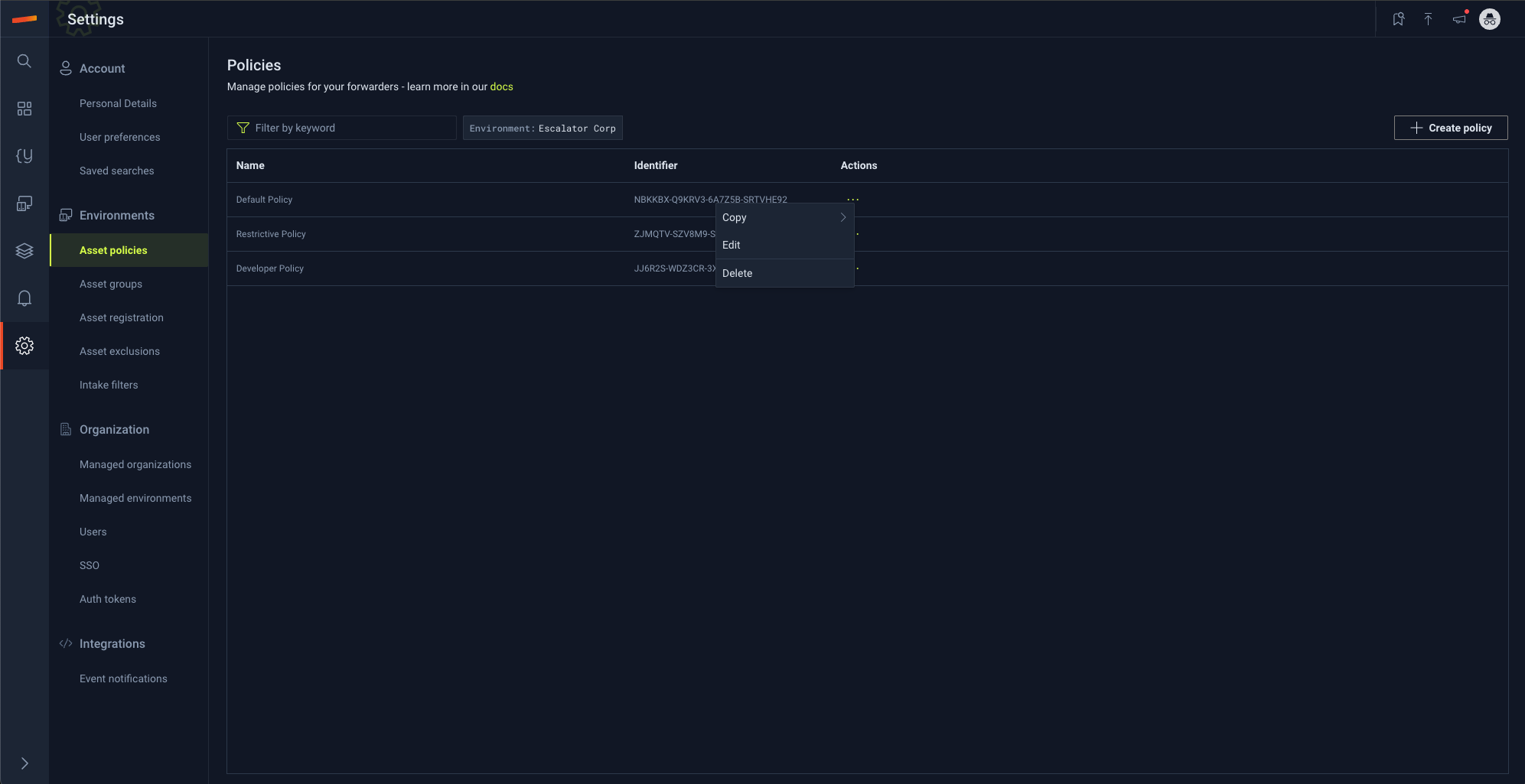
-
Edit the desired properties of the policy
-
Select "Save"
-
Select "All policies"
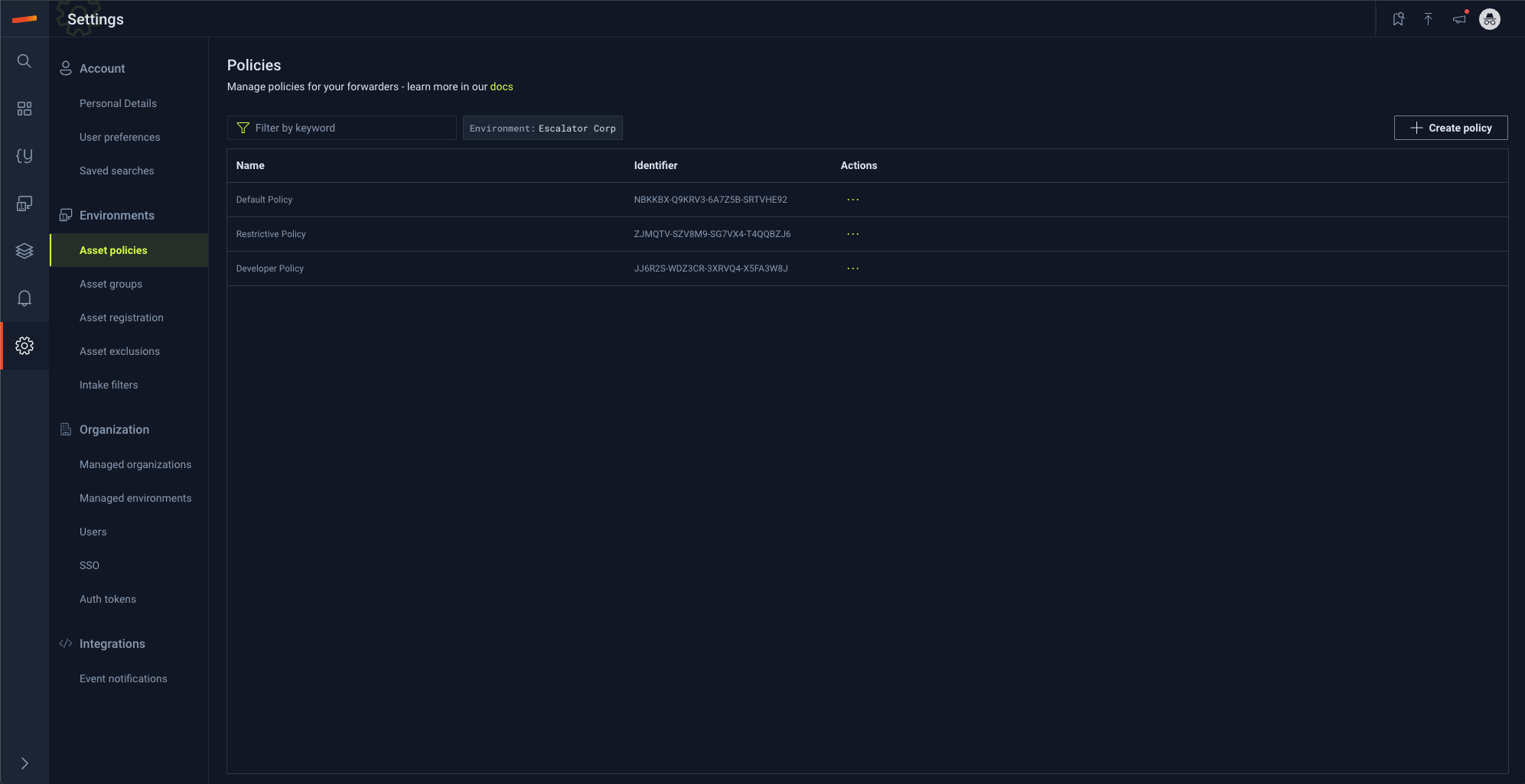
Updated 4 months ago
