Revoke an authentication token
This process applies to both CLI/API tokens as well as File Forwarder tokens.
Sometimes you may want to clean up access to your environment and revoke any tokens that are no longer in use. This is an easy process but a word of caution, revoking a token is an irreversible process.
When a token is revoked, all functionality associated with that token will stop which may include scripts, automation, and workflows so be certain you are aware of what functionality the token is linked to.
UI Instructions
-
Go to https://app.stairwell.com and login
-
Click on the settings icon on the left menu
-
Select the "Auth tokens" tab under the "Organization" section
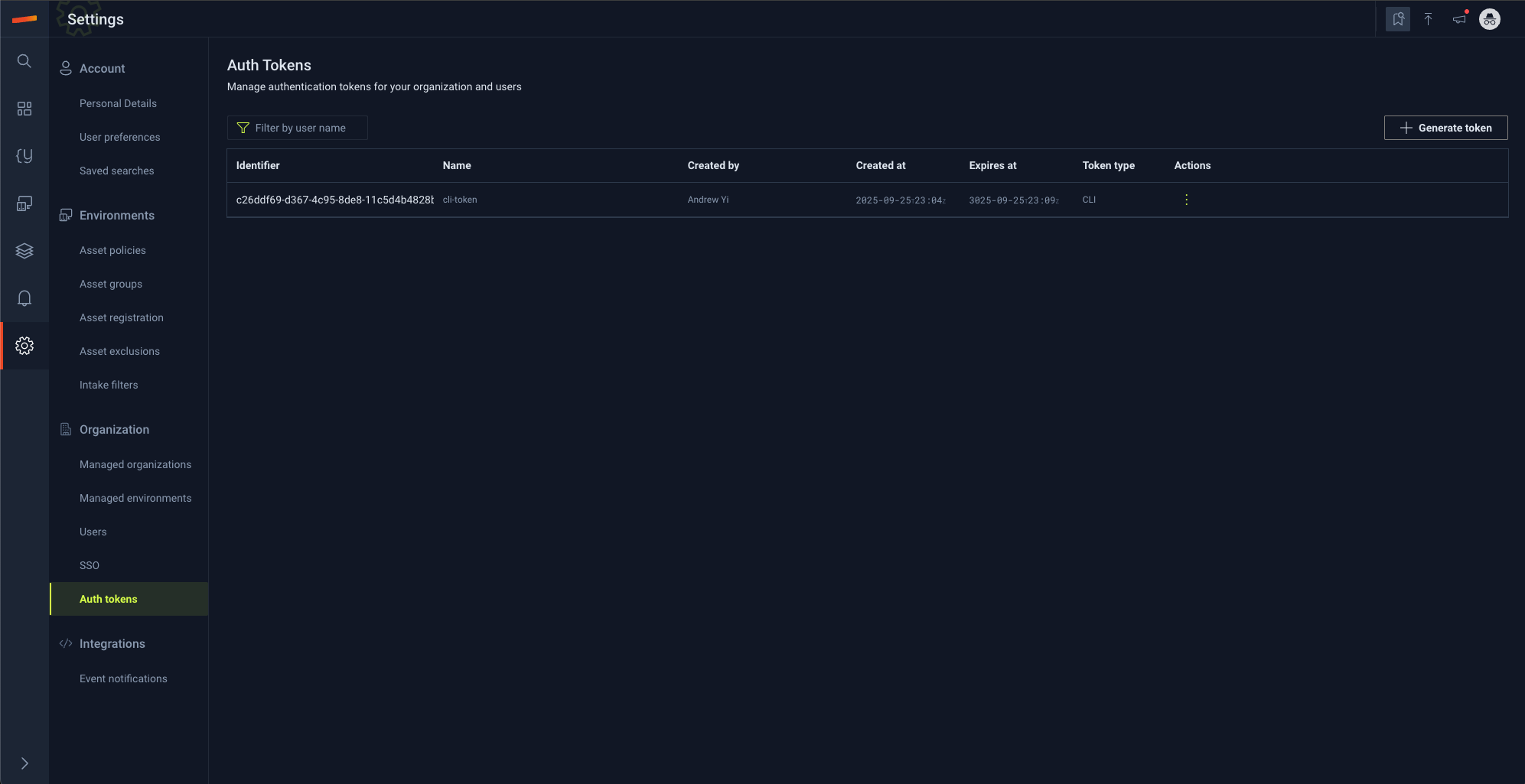
-
Select a token or use the filter to search for an auth token by name
-
Select the (...) icon under "Actions"
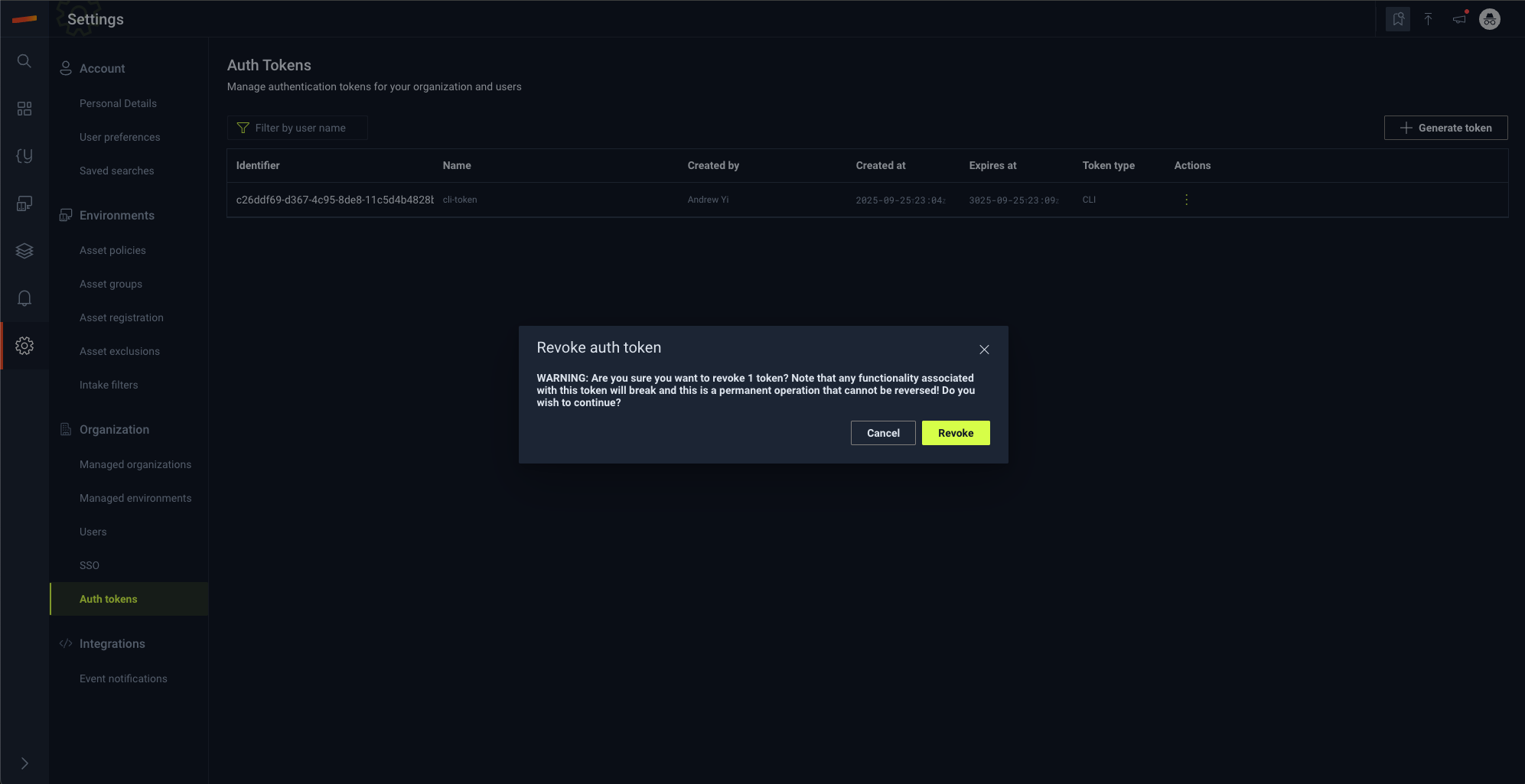
-
Select
Revoketo confirm
File Forwarder tokens (referred to as 'Forwarder Service Account')Will have an associated user under the User menu. These operate independently of each other so if you wish to be thorough, you may also want to disable the Forwarder Service Account user as well.
See Managing user roles for more information
Updated 5 months ago
