Create an authentication token
Naming TokensIt is important to give your tokens meaningful names so if the need arises to review access and/or revoke them, you should hopefully have a good indication what functionality a given token is associated with.
UI Instructions
-
Go to https://app.stairwell.com and login
-
Click on the settings icon on the left menu
-
Select the "Auth tokens" tab under the "Organization" section
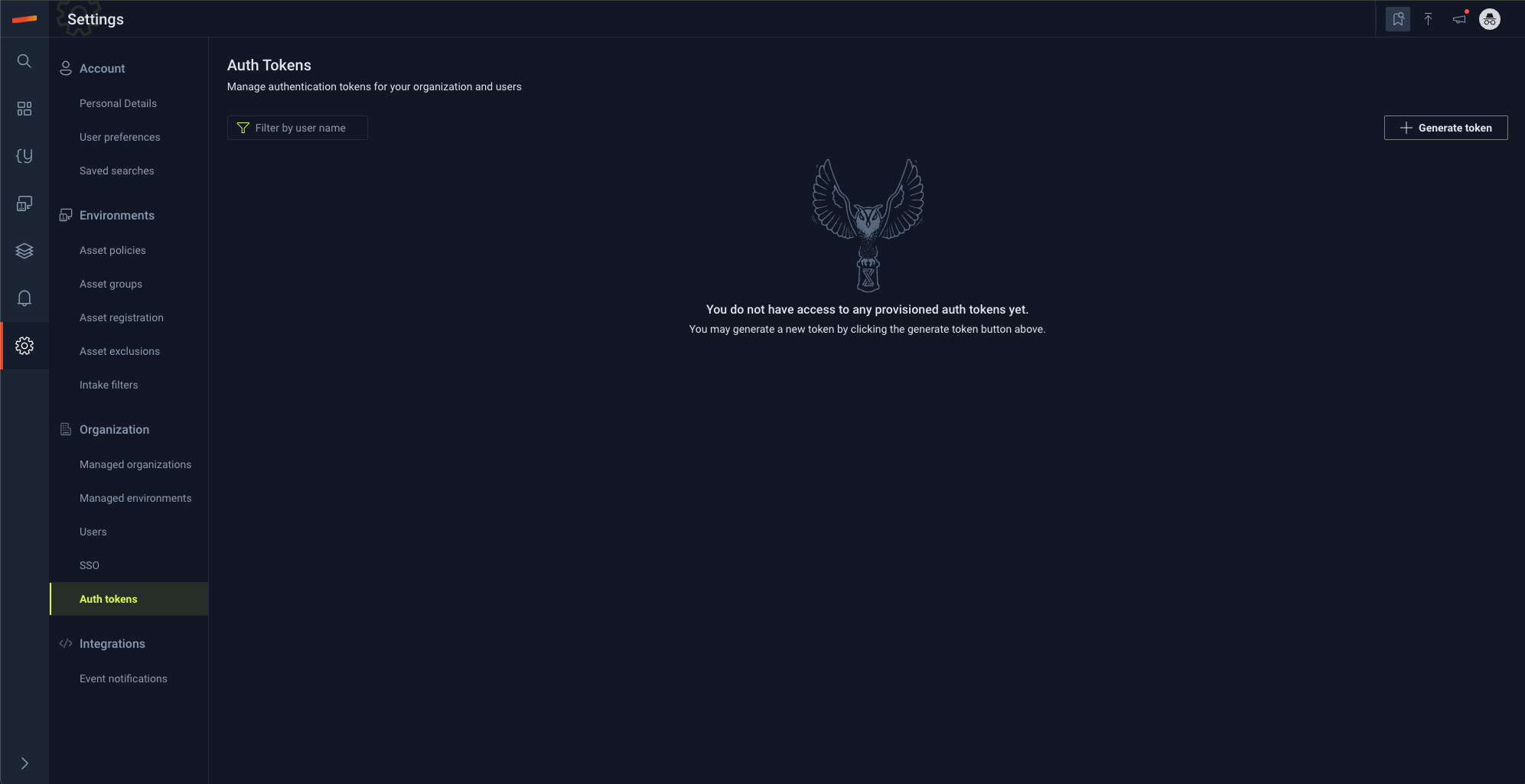
-
Select "Generate Token"
-
A dropdown menu will appear where you can select the Auth Token type
- "API/CLI token"
- "File forwarder token"
-
Name the token appropriately
-
Select "Generate"
-
Copy the auth token and set aside securely as the token will never be displayed again.
Updated 4 months ago
